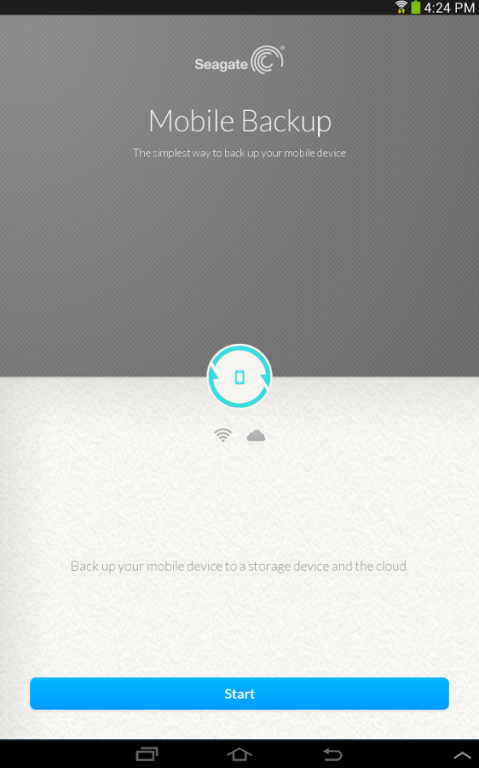Seagate Backup 1.4.23.0
Free Version
Publisher Description
Tired of seeing "Not Enough Available Storage" messages?
The Seagate® Mobile Backup app offers users an easy way to back up and restore all of the photos and videos on your gallery, plus your contacts, music, call logs, and text messages directly to a Seagate drive. Backing up can be done easily inside the home over a WiFi network. While outside the home backup via a cloud service like Dropbox or Google Drive over WiFi (where available) or via cellular data plan*. Simply install the Seagate Mobile Backup app on your mobile device and the Seagate Dashboard software on your computer to backup your gallery, contacts, music, call logs, and text messages. To allow for space to capture more memories, you can set the app to automatically delete the content from your cloud account once the back up has completed. Help keep your mobile content safe by backing it up on a Seagate drive.
• Back up your gallery, contacts, music, call logs, and text messages
• Back up over WiFi (Backup Plus, Central)
• Back up via cloud services over 4G/3G or WiFi (Backup Plus Only)
• Restore backed up content to your existing or new device
This app requires the Seagate Dashboard software, which is included with any Seagate Backup Plus or Central drives.
Compatible with Android devices running 2.3 or later.
*Data plan charges or fees may apply.
About Seagate Backup
Seagate Backup is a free app for Android published in the System Maintenance list of apps, part of System Utilities.
The company that develops Seagate Backup is Seagate Technology LLC. The latest version released by its developer is 1.4.23.0.
To install Seagate Backup on your Android device, just click the green Continue To App button above to start the installation process. The app is listed on our website since 2016-10-17 and was downloaded 8 times. We have already checked if the download link is safe, however for your own protection we recommend that you scan the downloaded app with your antivirus. Your antivirus may detect the Seagate Backup as malware as malware if the download link to com.seagate.android.dashboard is broken.
How to install Seagate Backup on your Android device:
- Click on the Continue To App button on our website. This will redirect you to Google Play.
- Once the Seagate Backup is shown in the Google Play listing of your Android device, you can start its download and installation. Tap on the Install button located below the search bar and to the right of the app icon.
- A pop-up window with the permissions required by Seagate Backup will be shown. Click on Accept to continue the process.
- Seagate Backup will be downloaded onto your device, displaying a progress. Once the download completes, the installation will start and you'll get a notification after the installation is finished.